Specifications
Type: 2.4Ghz Wireless
Release Date: Apr-14
Style: 3D, Mini, Finger, Trackballs
Power Source: Battery
Packaged: Yes
Origin: Mainland China
Operation Method: Opto - electronic
Number of Rollers: 1 piece
Number of Buttons: 5
Interface: USB
Hand Use: Right
Total Weight: 100g
Feature 6: Vertical Wireless Mouse
Feature 5: Vertical Mouse
Feature 4: Laptop and PC Mouse
Feature 3: Wireless Mouse
Feature 2: Computer and Laptop Mouse
Feature 1: Wireless Computer Mouse
DPI: 1600
Brand: HKZA
HKZA Wireless Vertical Gaming Mouse - Ergonomic Design for Comfort
1600 DPI Desktop Mouse for PC, Laptop, Office, and Home Use
Description
Name: Vertical Mouse
Size: 130*81*68mm
Net Weight: 85g
Battery: 2*1.5V AAA Batteries (Not included)
Features
1. Super easy to use! It has intelligent connectivity, no coding needed. Just plug it in and start using right away.
2. With an ergonomic design, it fits snugly in your hand. The smooth touch gives you a really comfortable grip. And you can adjust the DPI speed in 3 settings.
3. No more tangled cables. The adjustable DPI lets you have the best gaming or working experience.
Package Includes
1x Wireless Mouse
1x USB Receiver

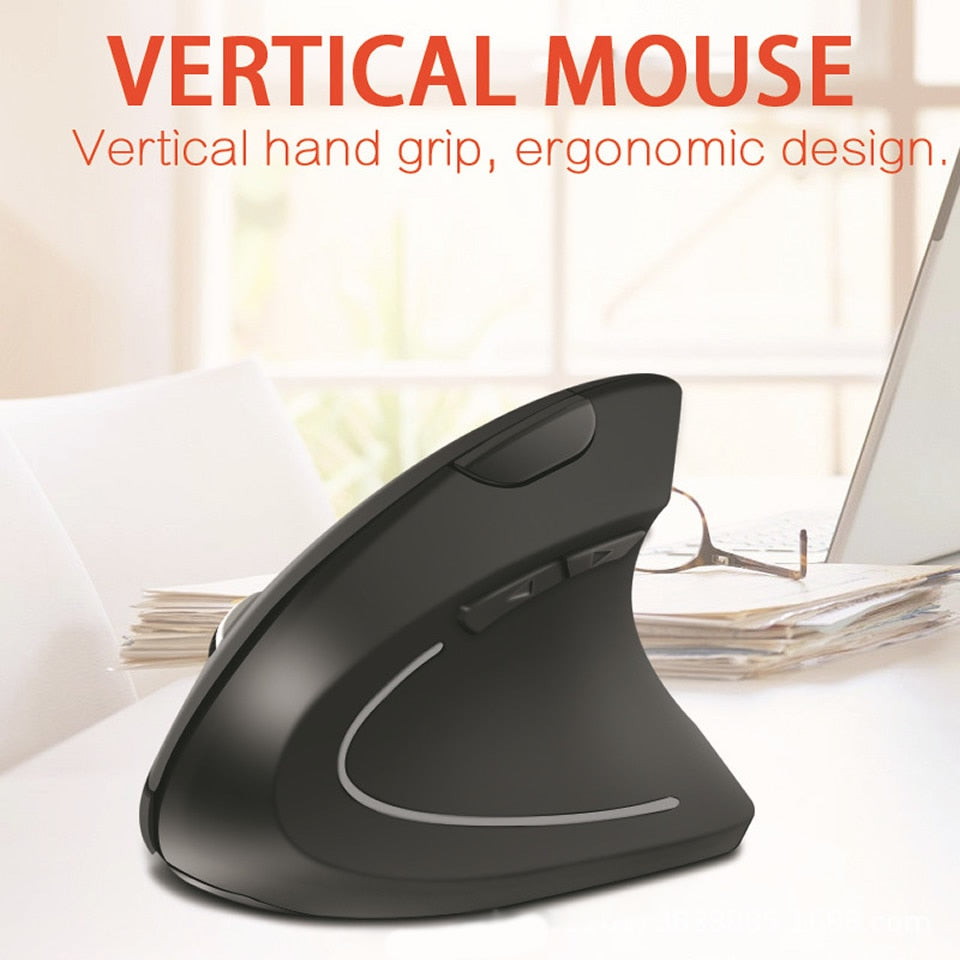
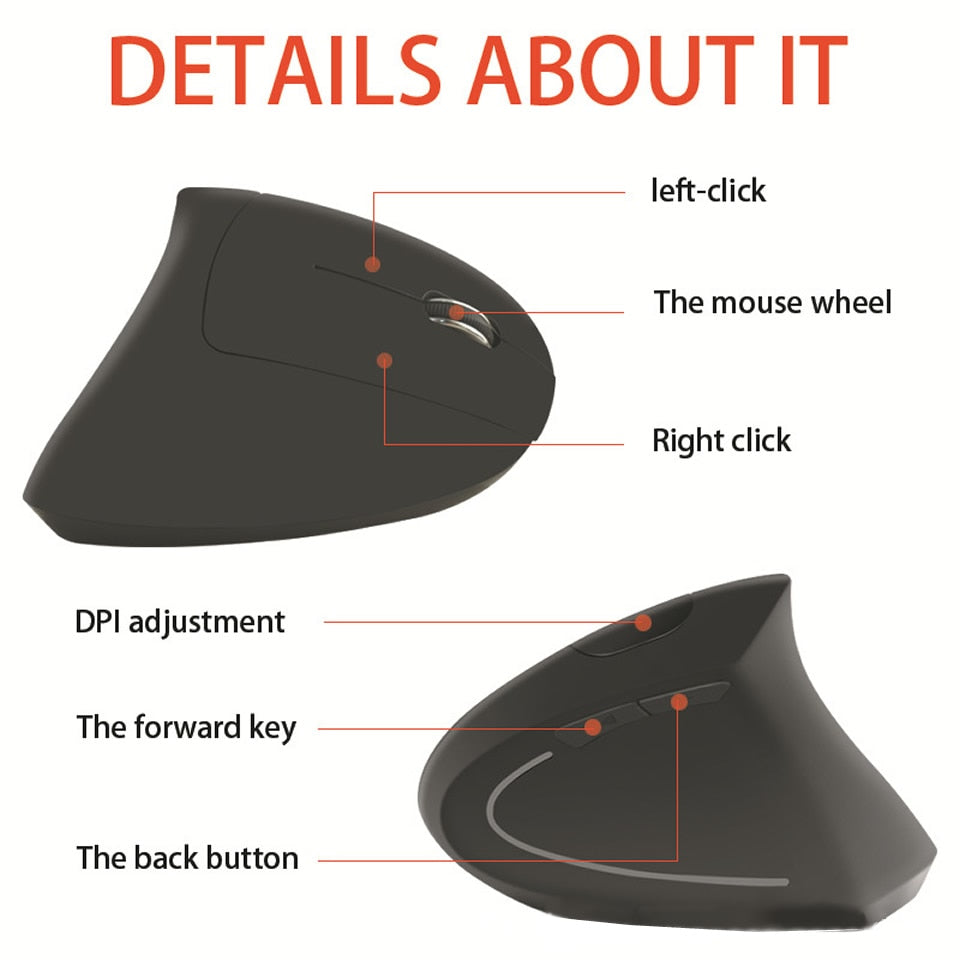


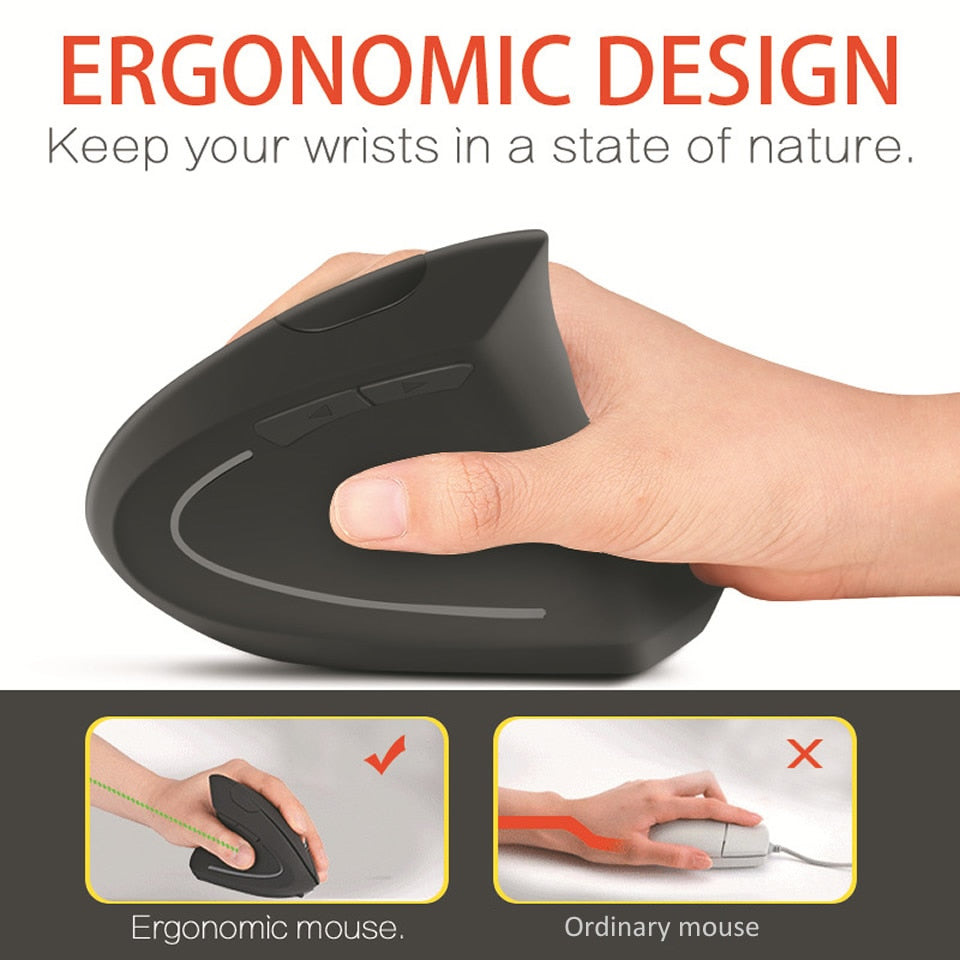
Using your HKZA Wireless Vertical Gaming Mouse is a breeze. First, insert two 1.5V AAA batteries into the mouse (batteries are not included). Then, plug the USB receiver into your computer's USB port. The mouse will connect automatically - no need to mess around with codes. You're all set to start using it right away! When it comes to using the mouse, it's designed to fit comfortably in your right hand. You can easily click the five buttons and use the single roller for smooth navigation. The DPI is adjustable in three settings. If you're gaming, you might want a higher DPI for faster movements. For normal office work, a lower DPI could be more precise. As for maintenance, keep the mouse clean. You can use a soft, dry cloth to wipe it down from time to time. Avoid exposing it to extreme heat or cold, as this could damage the internal components. Also, if you're not going to use the mouse for a long time, remove the batteries to prevent leakage. And that's all you need to know to get the most out of your HKZA wireless mouse!